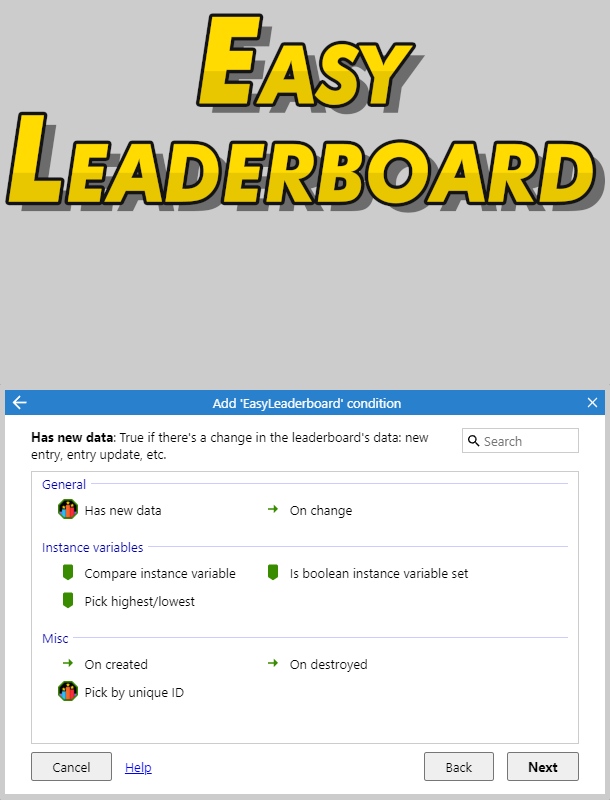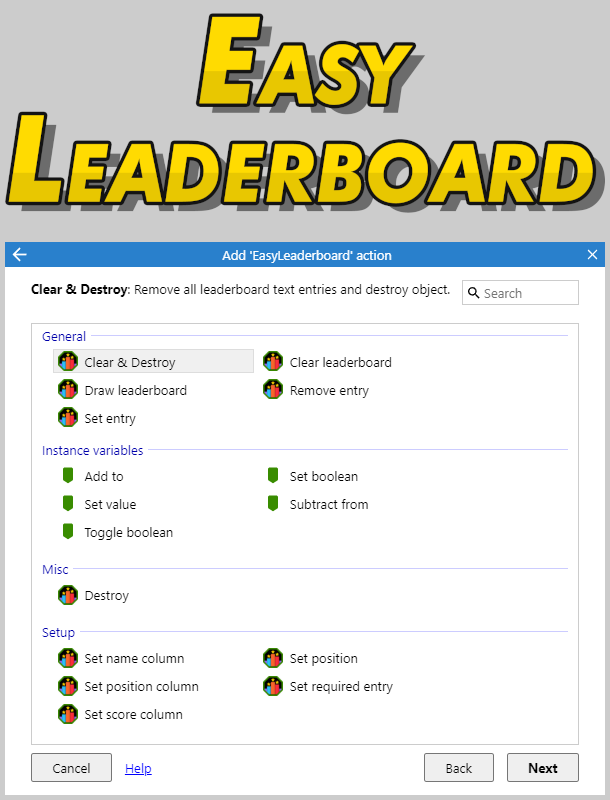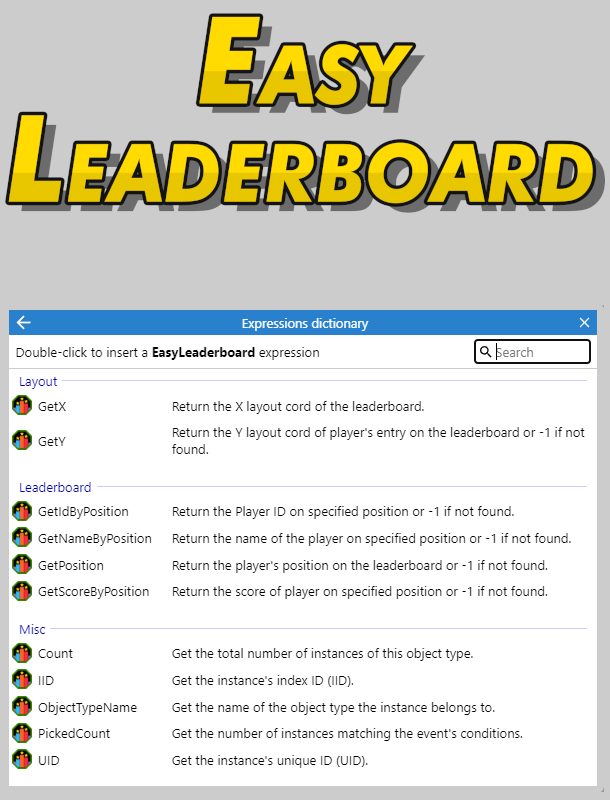Easy Leaderboard



Additional Information
Construct 2
Construct 3
WHAT IS THE EASYLEADERBOARD PLUGIN?
It’s a simple 3-column (position, name, score) leaderboard with a customizable appearance.
All you need to do is set/update the entries (users) with a particular score and the plugin will do the rest for you.
WHY SHOULD YOU USE IT?
To make your development easier and faster. It’s a nearly ready-to-go solution that will save your time with every project you make featuring a leaderboard or high-score chart.
HOW DO YOU USE IT?
After you add the plugin to the project, in the Properties panel you can set Sort type (how the entries are sorted: descending or ascending), Top X entries (how many entries are to be displayed) and Vertical margin (vertical distance between rows).
In the Event Sheet, use Create object action to place the leaderboard in the game (coordinates and layer are irrelevant).
Then use dedicated EasyLeaderboard actions to set the position of the leaderboard (X and Y coordinates and the layer where it’s supposed to be displayed) as well as width and font for each leaderboard column: position, name and score.
When the leaderboard is set up, you can simply use the Set entry action to add or update an entry of a player, where you indicate the player’s display name, ID and current score.
The EasyLeaderboard plugin will calculate its score against all other scores in the leaderboard and sort it the right way.
Optionally you can set a Required user – a user that will always be drawn on the leaderboard even if it’s outside of top entries.
MAIN FEATURES
- Fully customizable appearance
- Two sort type modes: Ascending/Descending
- Top X entries to draw
- Required User feature
- Available 3 columns: position, name, score
MAIN FEATURES