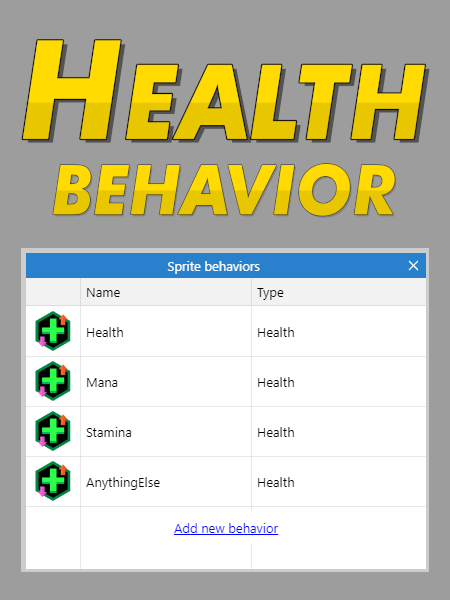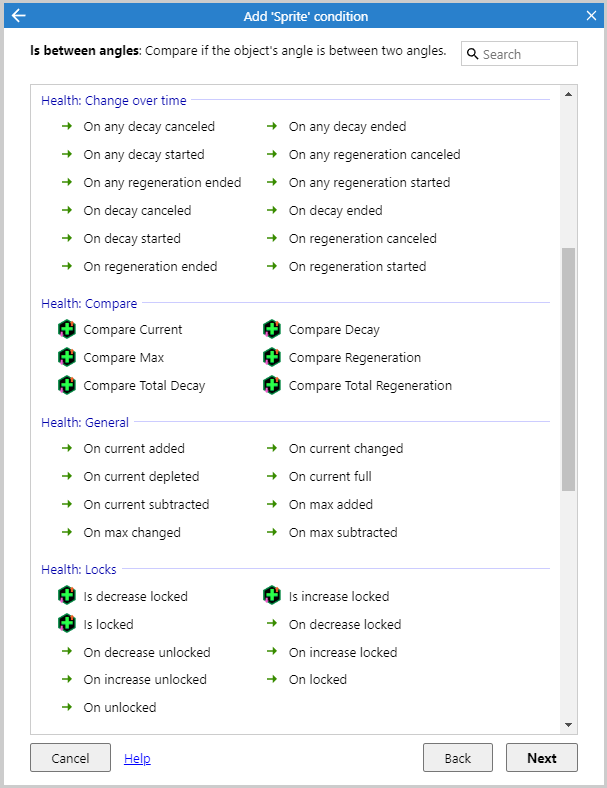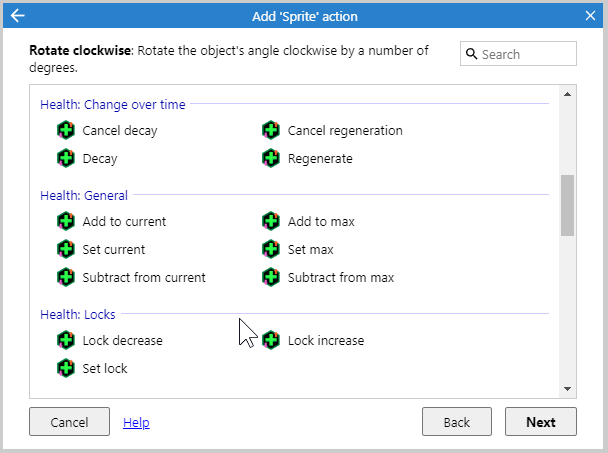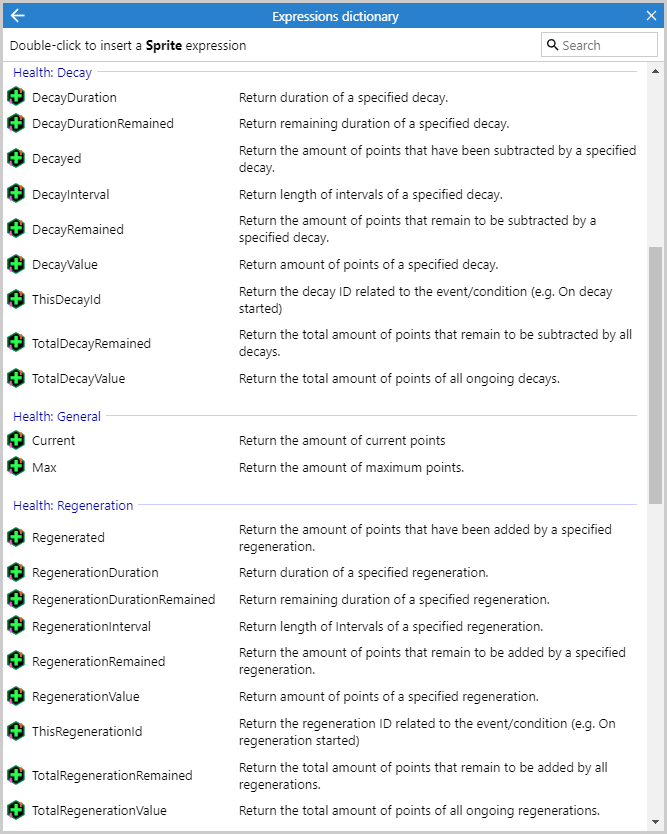Health behavior



Additional Information
Construct 2
Construct 3
Available in a bundle
WHAT IS HEALTH BEHAVIOR?
It’s a Construct behavior that serves as a tracker and manager of… points 🙂 Its main idea is to easily and dynamically operate so-called health points, but it can be used for any kind of property that has maximum capacity and changes frequently like mana, stamina, energy etc.
With the Health behavior you can easily:
- store, set and change current and maximum amount of points
- apply real-time gradual increase of current points (healing over time)
- apply real-time gradual reduction of current point (suitable for poison effects etc.)
- lock and unlock possibility to change, increase or decrease the amount of current points, which excelently matches any kind of curse, protection and stasis effects,
- trigger desired actions when a specific change of the points takes place; e.g. display an icon when a poison starts or play particles and audio clip when healing occurs, update a health bar etc.
The properties of regeneration/decay are customizable. Just set the amount of points to be added/subtracted, how long the entire process takes and how long are intervals between every “step” of the regeneration/decay.
Additionally, the current points can never exceed the maximum amount nor drop below zero, therefore, you don’t need to worry about “overshooting”.
WHY SHOULD YOU USE IT?
To develop your game faster and easier. The Health behavior offers a ready to use set of Actions, Conditions and Expression to help you efficiently create various events affecting statistics (health, stamina, mana etc.). With single actions you will quickly make your skills, spells and other activities deal damage, heal, increase max points on level up or apply real-time poison or regeneration. All this within just a couple of “clicks”.
HOW DO YOU USE IT?
It’s a behavior, so you simply add it to desired objects (same as other behaviors).
When Health is added, you can set default/initial value of Maximum and Current points for each instance or object as you please.
Then go to the event sheet and add events with conditions and actions you need. It’s really easy and intuitive. Check on the lists of action, conditions and expression in the image gallery above to get a detailed picture of what is possible
HOW CAN I DISPLAY THE PROPERTIES OF THE BEHAVIOR?
It’s up to you. Thanks to the addon’s numerous expressions you will easily implement your own way to present the Health’s properties – as a text or some visual indicators of your design.
Nevertheless, we recommend our HealthBar plugin that can be easily combined with the Health behavior to create a fancy looking and easy to manage health system. Both can be purchased in a bundle.