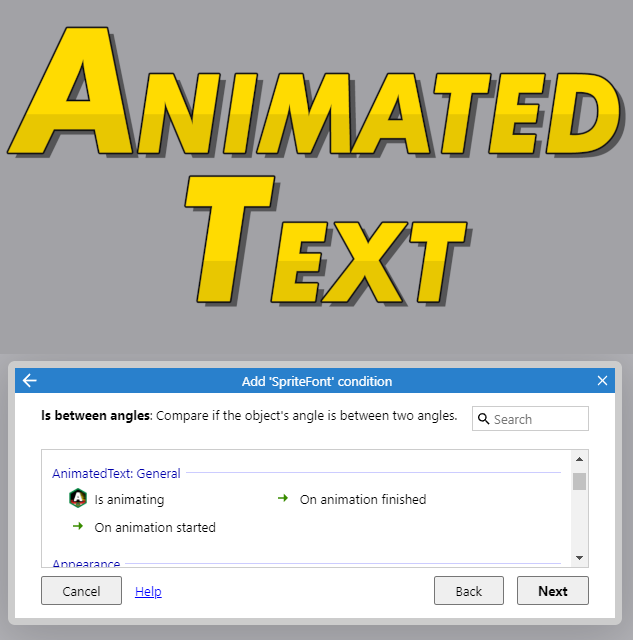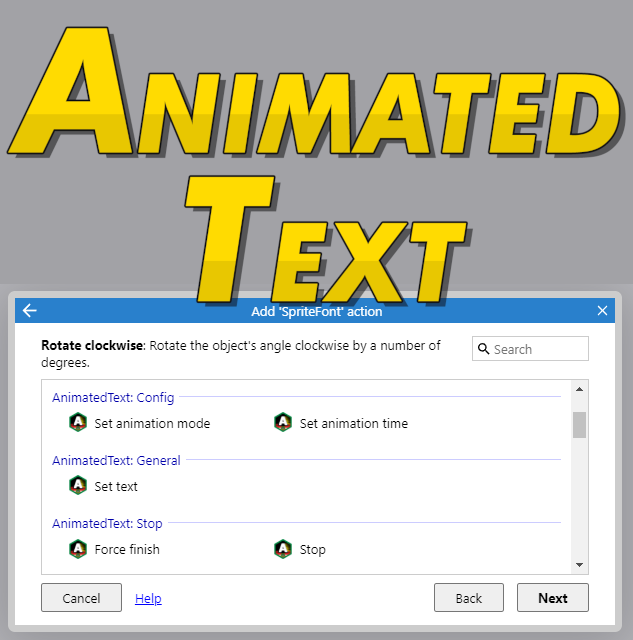I18N (Internationalization)


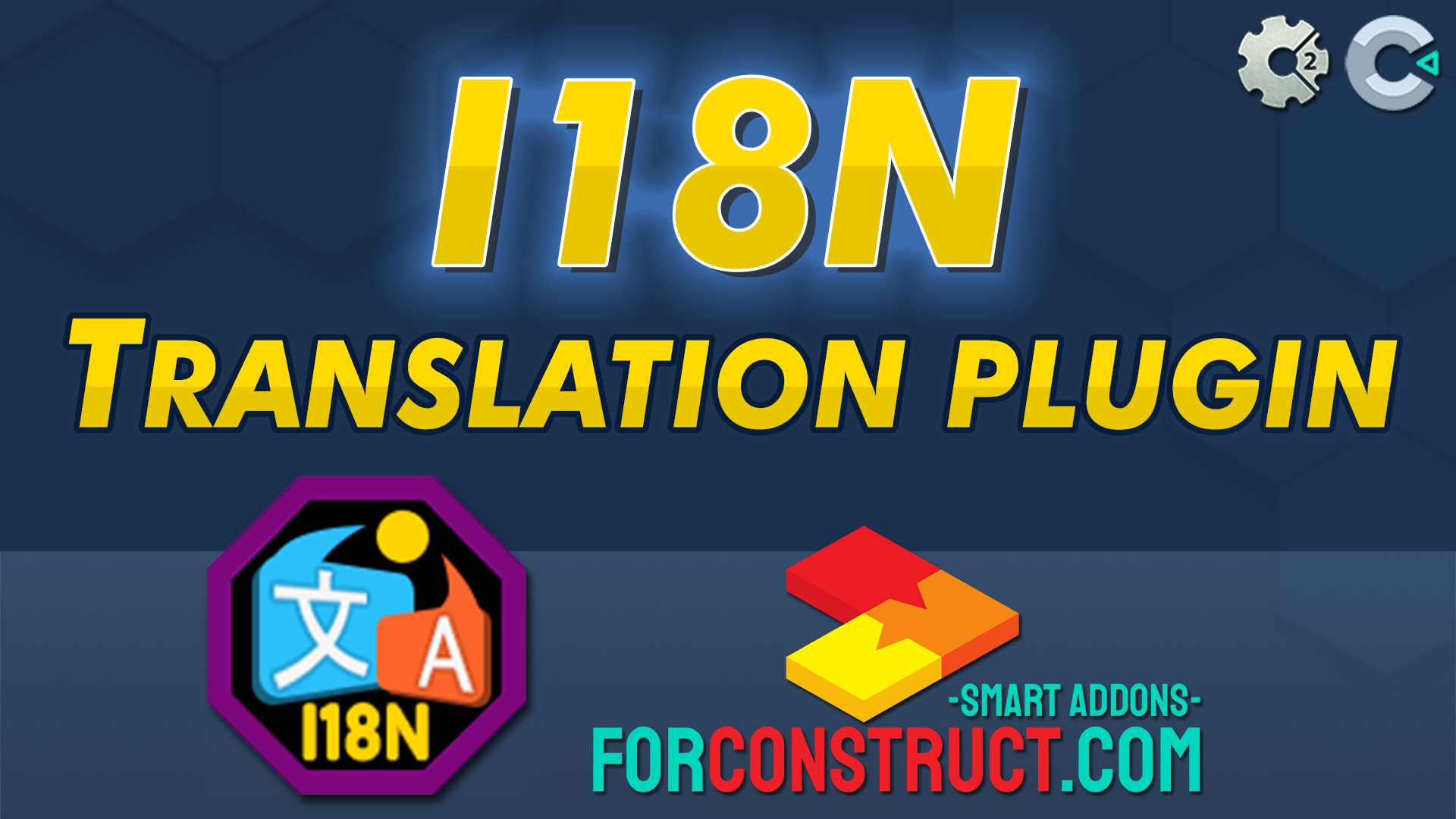
Additional Information
Construct 2
Construct 3
WHAT DO YOU BUY HERE?
I18N (Internationalization) plugin for Construct 2 and Construct 3
WHAT IS I18N?
It’s a Construct plugin created to translate text in game. Whenever it’s needed, it replaces a specific text with another indicated string – by design, in a different language.
WHY SHOULD YOU USE IT?
Games are a global thing. And the most successful ones are available in several languages. Why? Because not everyone speaks the language of the game’s creator or English, despite its popularity in the gaming industry.
Therefore, if you are seriously thinking about your project and you want your game to reach a wider audience, you should really consider making it translated.
This might be a very time consuming task in Construct engines, especially if you want to implement multiple languages and have a lot of text (especially in story-based games).
However, with the I18N plugin it will be much easier and nearly an automated process.
Besides, the plugin allows you to translate specific phrases separately using the “Get” expression. Thanks to that you can easily combine your translated phrases with variables or toggle the displayed text.
HOW DO YOU USE IT?
- First of all, prepare a JSON (string or file) containing all the phrases available in your game, with assigned keys. NO WORRIES: A sample file is included in the example project attached to the plugin.
- In each text object that will contain a translatable text, put corresponding keys in square brackets (e.g. [[menu]]).
- Create events where you load the JSON string, indicate language and trigger “Translate all” action.